Technology
WhatsApp web gets custom sticker maker tool
Starting today, WhatsApp is introducing a tool for its Web and Desktop platforms that allows users to make their own custom stickers.

San Francisco: WhatsApp’s web version has been updated with a built-in custom ‘sticker maker’—letting users to turn ordinary images from computer into stickers.
Starting today, WhatsApp is introducing a tool for its Web and Desktop platforms that allows users to make their own custom stickers.
Previously users were able to use third-party sticker packs, but, now they can create their own unique collection.
To use Sticker Maker, simply download the latest version of WhatsApp for Web or Desktop. In the messaging app's chat window, users can then select the attachments icon (the tiny paperclip), followed by the Sticker icon, and from there a user can upload a photo and get to work on your own custom sticker.
There are plenty of customization options. Another shortcut to access the customization tools comes from the emoji icon in WhatsApp chats.
The built-in sticker maker is currently in testing, so it's still unclear when the features will roll out for users outside the WhatsApp beta sphere.
Recently, WhatsApp announced big changes to its platform, including how it lets users handle in-app voice messages, now allowing users to pause and resume voice messages as they wish.
How to create customized sticker in WhatsApp Web
Open WhatsApp Web in computer's browser, and switch to any chat. Click the attachment button to the left of the text box, and a number of options will pop up on the screen. Select the penultimate one ‘Create Sticker button’.
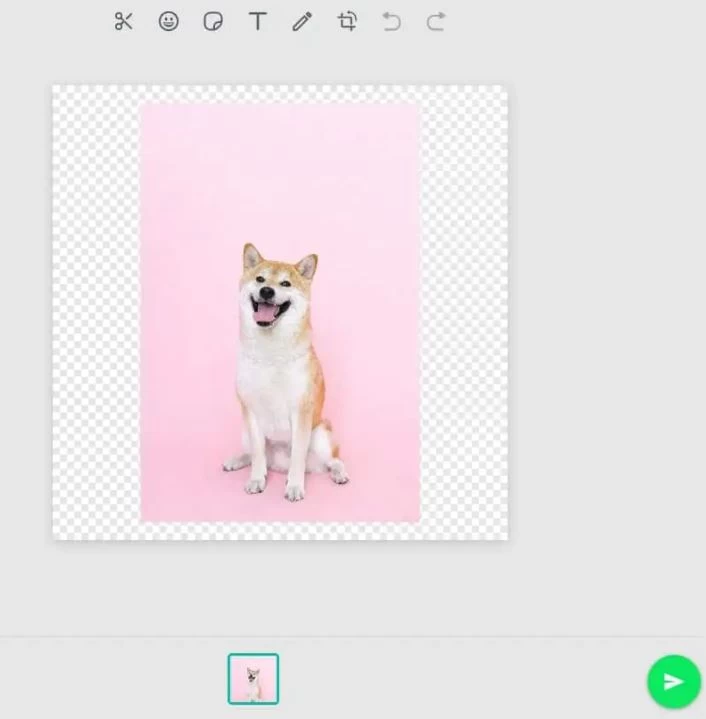
The web app will, then, prompt to select an image from computer.
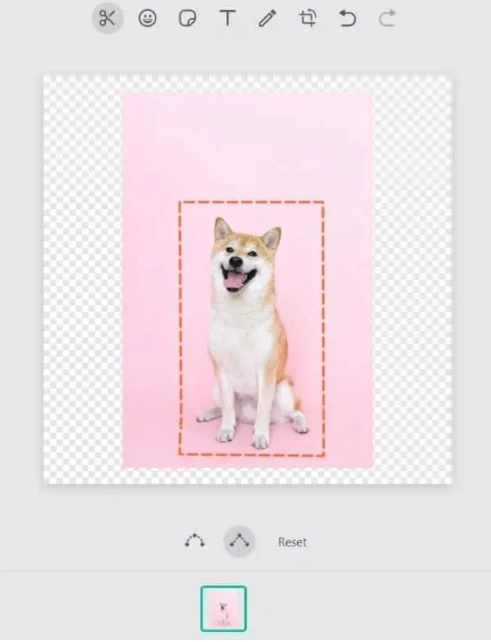
The toolbar at the top of the screen has various options that users could find helpful. The first tool is called, Outline, and lets you draw a freehand or straight outline that determines the shape of your sticker.

-
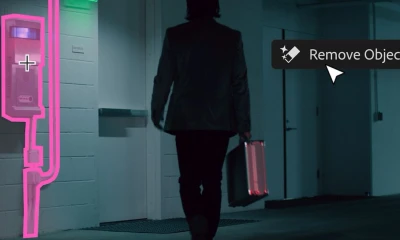
 Technology 1 day ago
Technology 1 day agoAdobe Premiere Pro is getting generative AI video tools — and hopefully OpenAI’s Sora
-

 Pakistan 2 days ago
Pakistan 2 days agoLHC disposes of appeal of Imran Khan's security in jail
-
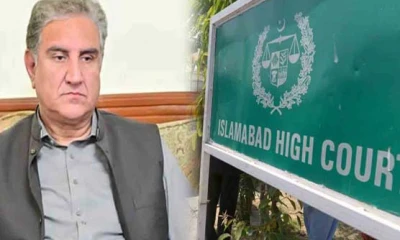
 Pakistan 2 days ago
Pakistan 2 days agoCypher Case: Hearing on appeals against Imran, Shah sentence today
-

 Pakistan 1 day ago
Pakistan 1 day agoDeliberations underway to change Governor Sindh
-
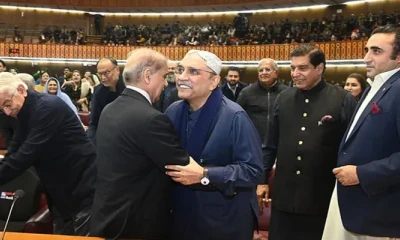
 Pakistan 1 day ago
Pakistan 1 day agoPresident Zardari to address in joint session of Parliament
-

 Business 2 days ago
Business 2 days agoSaudi delegation to meet apex committee of SIFC today
-

 Sports 1 day ago
Sports 1 day agoPakistan launches ICC T20 World Cup preparations on Thursday
-

 Business 2 days ago
Business 2 days agoGold price jacks up by Rs2400 per tola in Pakistan































