- Home
- Technology
- News
WhatsApp rolls out end-to-end encrypted backups globally
Facebook-owned messaging app, WhatsApp is beginning to roll out end-to-end encrypted chat backups for iOS and Android users globally, announced Facebook CEO Mark Zuckerberg.


San Francisco: Facebook-owned messaging app, WhatsApp is beginning to roll out end-to-end encrypted chat backups for iOS and Android users globally, announced Facebook CEO Mark Zuckerberg.
Mark Zuckerberg, founder and chief executive of Facebook, noted that WhatsApp is the first global messaging service at this scale to offer end-to-end encrypted messaging and backups.
The feature will enable an optional extra layer of protection to their iCloud and Google Drive accounts.
WhatsApp has provided its two billion users the option to encrypt their chat history backup in iCloud or Google Drive, patching a major loophole that has been exploited by governments to obtain and review private communication between individuals.
“In rolling this out, we have completed the final step in providing a full end-to-end encrypted messaging experience," the Facebook-owned popular messaging application said.
“You can now secure your end-to-end encrypted backup with either a password of your choice or a 64-digit encryption key that only you know. Neither WhatsApp nor your backup service provider will be able to read your backups or access the key required to unlock it," he added.
Interestingly, the cloud-stored encryption key can’t be used without user’s password, which isn’t known to WhatsApp.
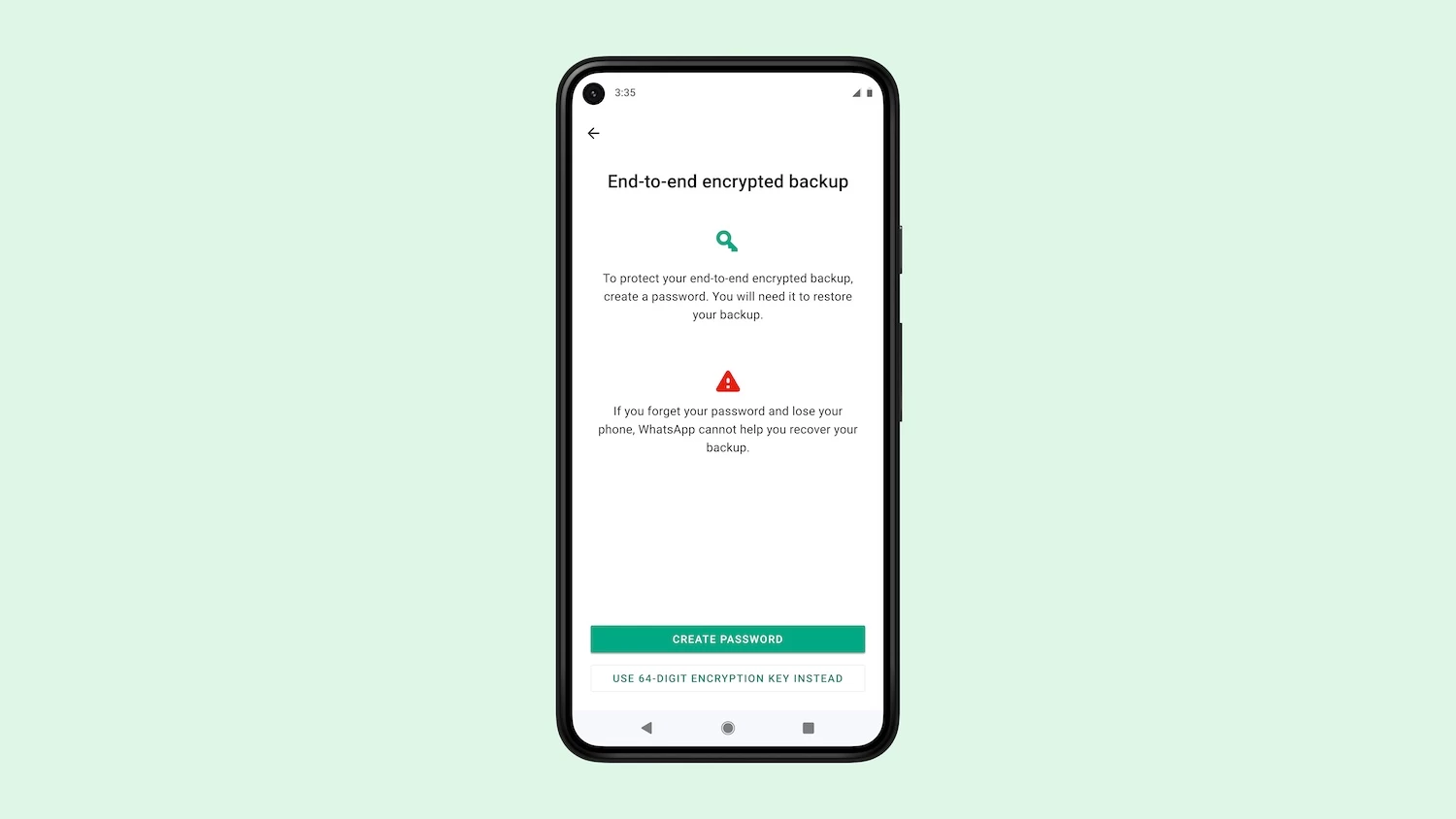
The company began testing the feature with a small group of users in September, saying it will offer users two ways to encrypt their cloud backups.
To enable the setting, user must follow following instructions.
- Open Settings.
- Tap Chats > Chat Backup > End-to-end Encrypted Backup.
- Tap Continue, then follow the prompts to create a password or key.
- Tap Done (wait for WhatsApp to prepare your end-to-end encrypted backup).

You need to listen to M83’s icy post-rock record Dead Cities, Red Seas & Lost Ghosts
- 2 گھنٹے قبل

Nation observes Kashmir Solidarity Day today
- 15 گھنٹے قبل

Borderlands 4 for Switch 2 is on ‘pause’
- 2 گھنٹے قبل

Department of Justice appeals Google search monopoly ruling
- 2 گھنٹے قبل
.jpg&w=3840&q=75)
CDF Asim Munir visits Muzaffarabad, pays tribute to Kashmiri martyrs
- 10 گھنٹے قبل

ICE invades Minnesota and Minnesotans fight back
- 2 گھنٹے قبل

Durable solution of J&K dispute lies in implementation of UNSC resolutions: PM Shehbaz
- 15 گھنٹے قبل

I don’t hate the robot barista like I thought I would
- 2 گھنٹے قبل

Pakistan, Uzbekistan sign 29 MoUs across multiple sectors to strengthen bilateral cooperation
- 9 گھنٹے قبل

YouTube now blocking background playback on mobile browsers
- 2 گھنٹے قبل
.webp&w=3840&q=75)
Uzbek President briefed on Pakistan’s defence capabilities
- 10 گھنٹے قبل

Aluminium: Why Google’s Android for PC launch may be messy and controversial
- 2 گھنٹے قبل






