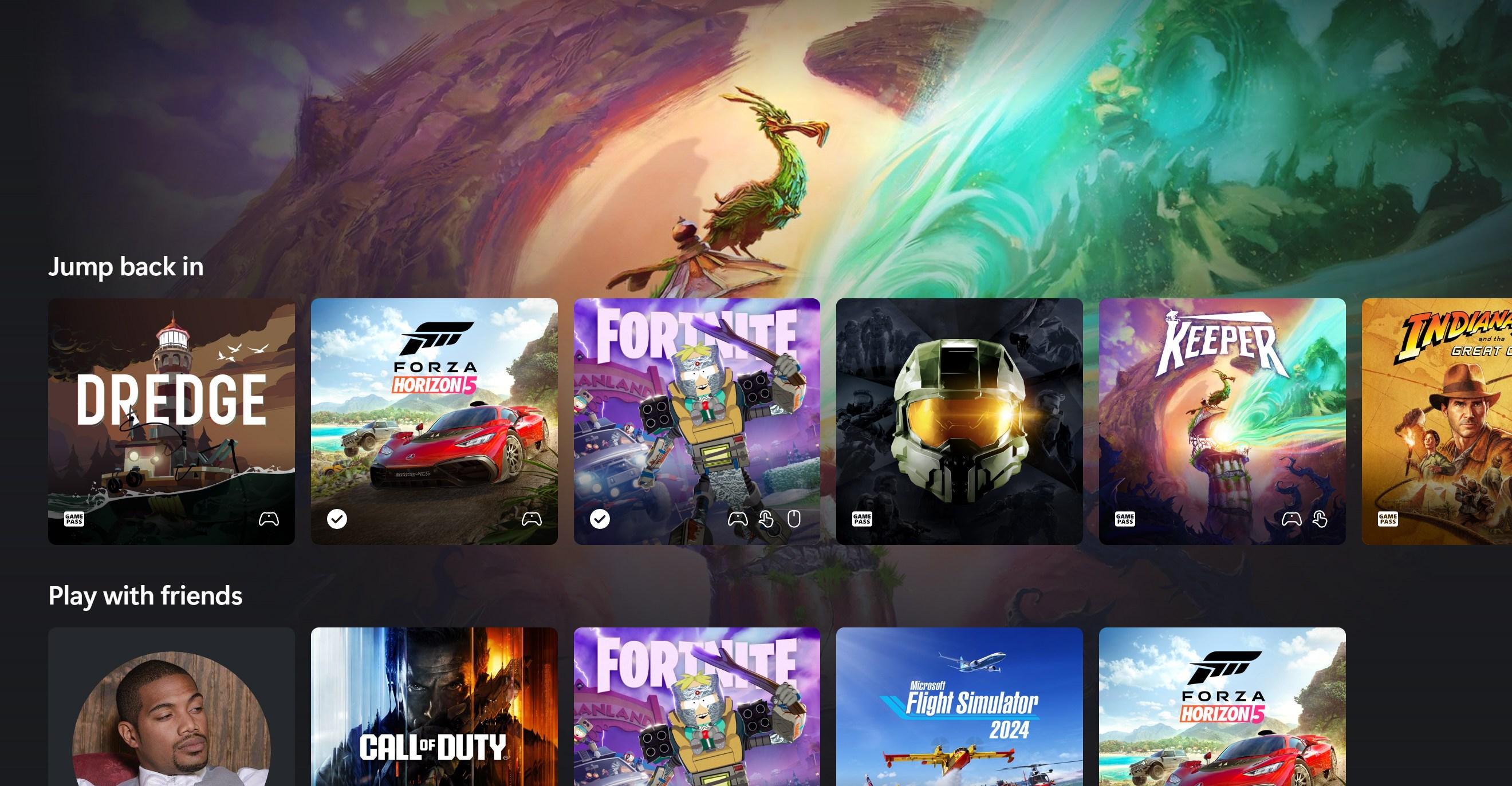- Home
- Technology
- News
How to reset and secure your gadgets (laptops, phones) before selling them
In case you are planning on reselling your old gadgets, or just handing them over to anyone you know, it’s important to ensure that all your personal data is completely deleted before you do this.

Below mentioned are some of the steps to wipe and secure your gadgets but note that the procedure varies depending on the version and type of phone or laptop that you are using. However, the general instructions are the same across all devices.
Windows laptops
A laptop is one of the most important devices to wipe correctly, as most of us keep our important files and data secured in the laptops. In most cases, the data of our mobile is also secured in the laptop. So, before beginning the process, just think if there is anything you need to save in your hard-drive or USB. Once done, proceed with these steps.
Open your Windows laptop, type “reset” into the Start search box that appears at the bottom left of the Windows home screen. An item called “reset this PC” should appear.
If it doesn’t, open Settings in the Start menu and where the ‘reset feature’ is visible in the Recovery tab. Select ‘Get Started’ under the ‘Reset This PC section’ and then select ‘Remove Everything’.
In case you are selling your PC to a complete stranger, click ‘Change Settings’ on the next page and then flick the ‘Data Erasure slider’ to ‘on’.
Following the process, all your data will be wiped out even from your storage drives which means no one will be able to access it.
iPhones and iPads
Resetting an Apple device is comparatively an easier experience. Go to the the Settings menu, then select the General sub-menu. There’s a Reset option here, home to the 'Erase All Content and Settings' control.
You’ll need to enter your Apple ID password here, which is the one potential barrier. Since Apple is has very strict anti-theft measures, you will have to recover your password in case you don’t remember it. All the data will be erased once you have entered the password.
Android phones and tablets
Usually the reset option in each android phone is located differently depending on the type of phone that you are using.
In order to reset an Android, tap the search button in Settings and then type in “reset”. This should bring up the relevant shortcut. Then just select the Factory Reset option in the menu that follows. Before you proceed and reset, you will have to enter your phone unlock PIN.
Before you begin to wipe out, it’s essential to make a mental checklist to see if you have stored all the required data at a safe place, especially if it is the phone or laptop that you use on regular basis.
PM urges KP govt to fulfill its responsibilities for law and order, health, education sectors
- 6 hours ago

Draymond: Not losing sleep as Giannis talk swirls
- a day ago
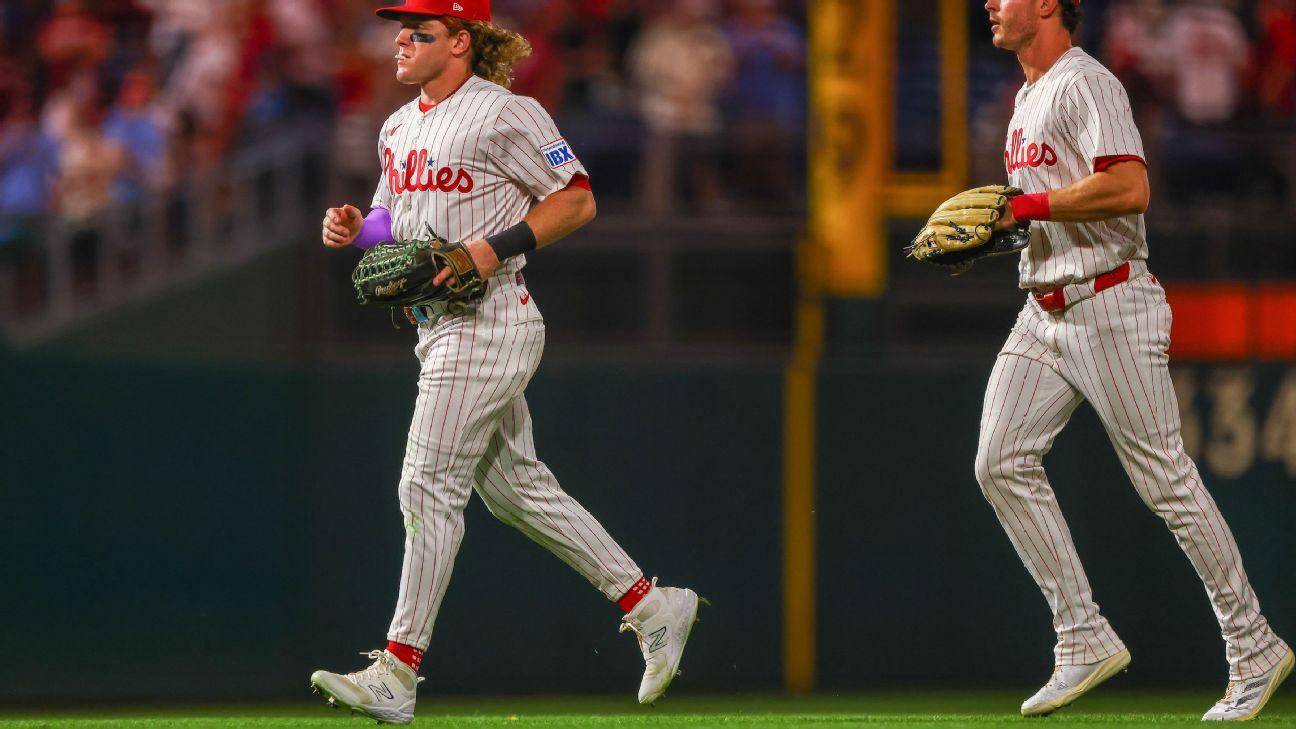
With Bader in center field, Giants move Lee to rig...
- a day ago
Rose breaks 36-hole Torrey Pines mark, up 4 shots
- 14 hours ago
Oracle shares fall as investors assess up to $50 billion AI funding plan
- 2 hours ago
Security forces kill 22 more terrorists during pursuit operations in Balochistan: sources
- 5 hours ago

Security forces committed to eliminate anti-Pakistan proxies: Attaullah Tarar
- a day ago

Gold prices continue to drop in Pakistan, global markets
- 6 hours ago
Israel reopens Gaza’s Rafah border crossing to Egypt, with limits
- 5 hours ago
Pakistan team departs for Sri Lanka for T20 World Cup
- 3 hours ago
Pakistan vigorously working on economic reform agenda, PM tells WB chief
- 4 hours ago
Iranian president orders start of talks with US: local media
- 2 hours ago