Google has a solution for the sync issue that caused files to disappear for some users on Drive for desktop. Unfortunately, it’s not as simple as a one-click update, but Google has posted a list of steps you can take to recover your files.
- Home
- Technology
- News
Google has a fix for missing Drive files on desktop
Google has released a solution for users who found they had months of missing files on Drive’s desktop app.


After downloading and opening the latest version of Google Drive for Windows or macOS, Google says to run the app’s recovery tool. To do this, click the Drive icon in the menu bar or system tray. From there, press and hold Shift, click Settings, and select “Recover from backups.” If all goes well, you’ll receive a notice that says “Recovery has started.” Google will put all the recovered files into a new folder named “Google Drive recovery” once the process is complete.
In case you run into any issues, Google says you can submit feedback through the Drive for desktop app by using the hashtag #DFD84 and ticking off the box that says to include diagnostic logs. There’s also another technique to recover data through the command line interface outlined on Google’s support page, as well as some troubleshooting options.
Last month, users began to notice missing Google Drive files, with one user losing all of their files dating back to May. Google says the issue only impacted a “small subset” of Drive users on desktop using version 84. Hopefully, this solution can help get missing files back to users.

The Supreme Court will soon decide if only Republicans are allowed to gerrymander
- 7 hours ago
Alcaraz beats Zverev to reach Australian Open final
- 21 hours ago
PM Shehbaz announces Rs4.4 cut in electricity tariff for industries
- a day ago

Gold prices fall historically in Pakistan, global markets
- a day ago
Security forces kill 41 terrorists in Balochistan operations: ISPR
- a day ago
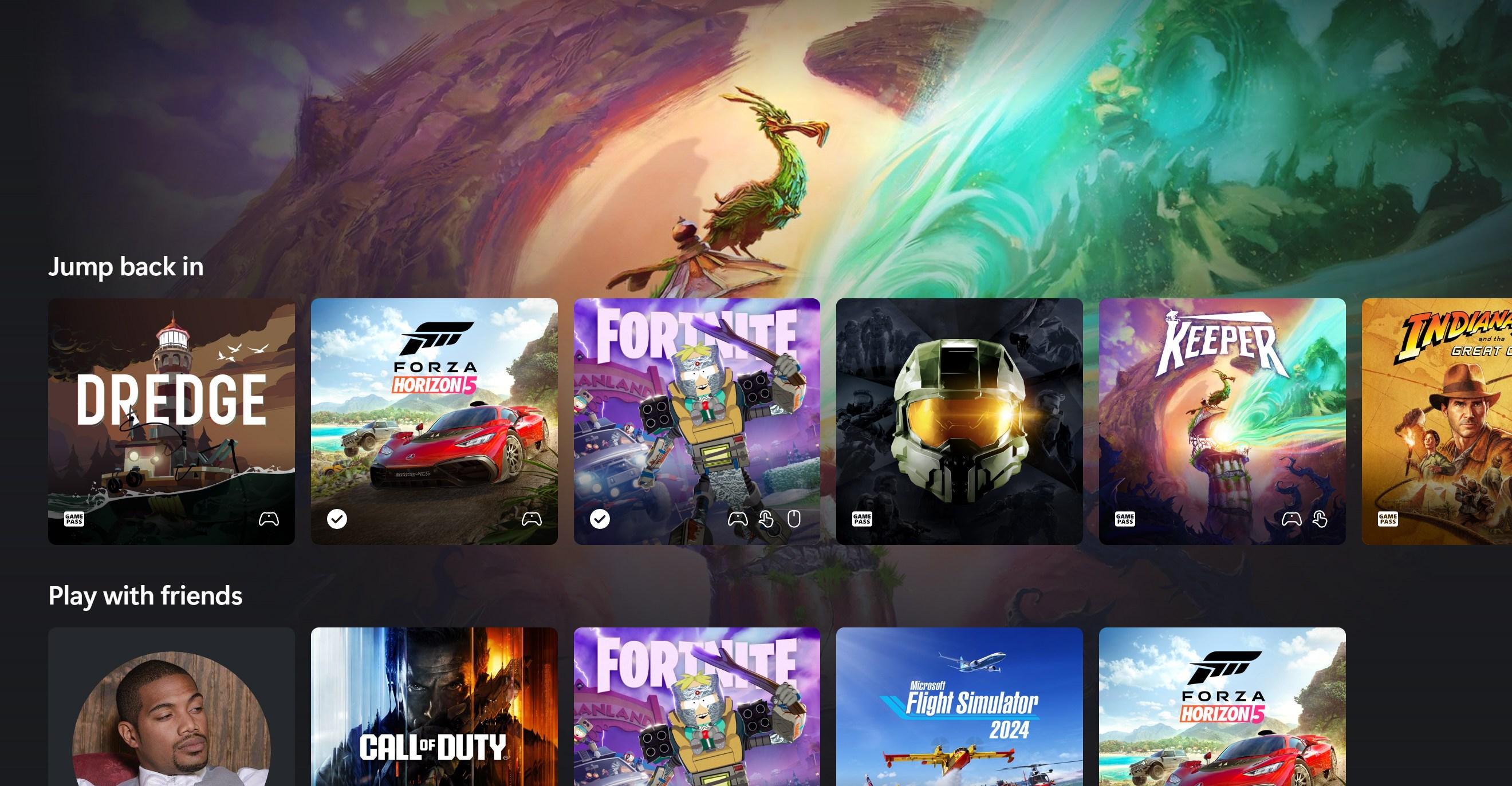
Xbox Cloud Gaming’s new design teases the future of Xbox console UI
- 9 hours ago

Amazon’s ‘free, no hassle returns’ issue results in over $1 billion settlement
- 9 hours ago
Trump warns Britain on China ties as Starmer hails progress in Beijing
- 20 hours ago
Field Marshal, Turkiye’s chief of general staff discuss regional security, defence cooperation
- 18 hours ago
WHO sees low risk of Nipah virus spreading beyond India
- a day ago
NDMA forecasts rain, snowfall in hilly areas
- 17 hours ago
KP CM raises concern over absence of retina specialist at PIMS
- 20 hours ago










