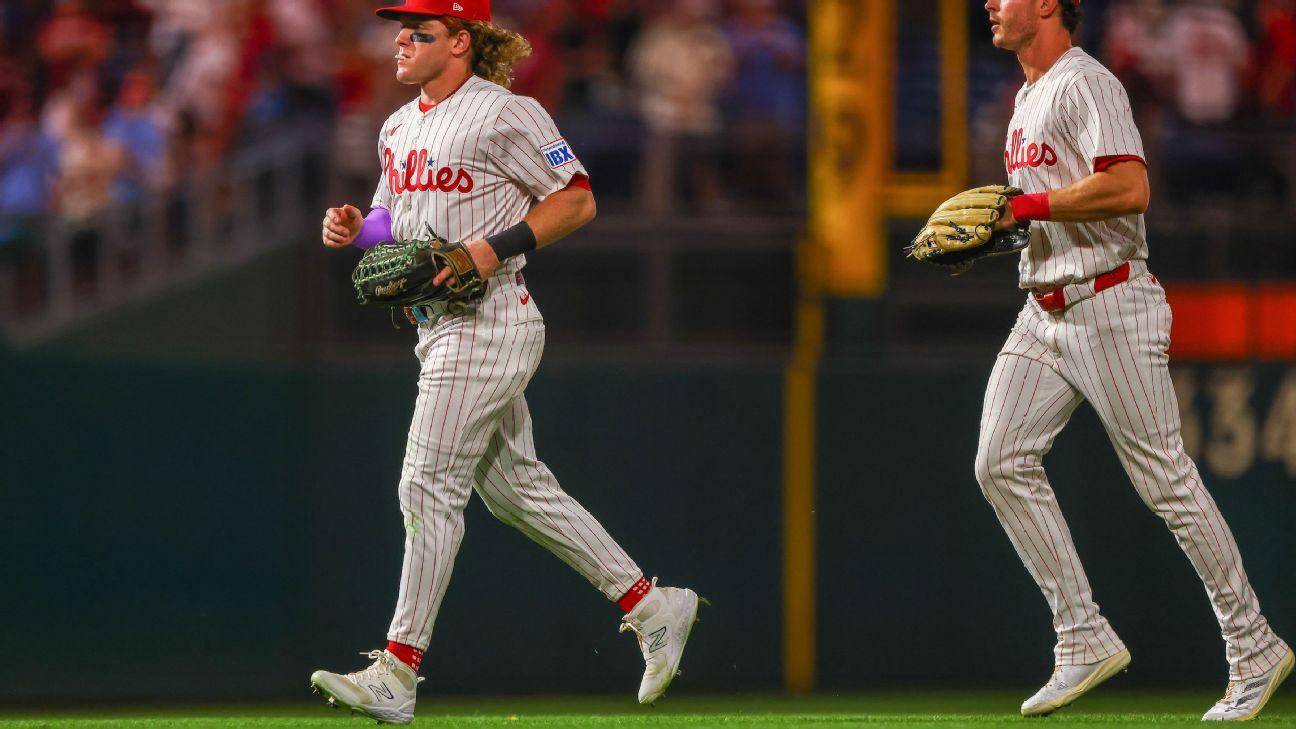Apple’s latest developer betas launched last week with a handful of the generative AI features that were announced at WWDC and are headed to your iPhones, iPads, and Macs over the next several months. On Apple’s computers, however, you can actually read the instructions programmed into the model supporting some of those Apple Intelligence features.
- Home
- Technology
- News
‘You are a helpful mail assistant,’ and other Apple Intelligence instructions
Here are ome of the prompts that Apple Intelligence is using to guide AI models in thje macOS 15.1 Sequoia developer beta.


They show up as prompts that precede anything you say to a chatbot by default, and we’ve seen them uncovered for AI tools like Microsoft Bing and DALL-E before. Now a member of the macOS 15.1 beta subreddit posted that they’d discovered the files containing those backend prompts. You can’t alter any of the files, but they do give an early hint at how the sausage is made.
In the example above, an AI bot for a “helpful mail assistant” is being told how to ask a series of questions based on the content of an email. It could be part of Apple’s Smart Reply feature, which can go on to suggest possible replies for you.
This sounds like Apple’s “Rewrite” feature, one of the Writing Tools that you can access by highlighting text and right-clicking (or, in iOS, long-pressing) on it. Its instructions include passages saying, “Please limit the answer within 50 words. Do not hallucinate. Do not make up factual information.”
This brief prompt summarizes emails, with a careful instruction not to answer any questions.
I’m pretty certain that this is the instruction set for generating a “Memories” video with Apple Photos. The passage that says, “Do not write a story that is religious, political, harmful, violent, sexual, filthy or in any way negative, sad or provocative,” might just explain why the feature rejected my prompt asking for “images of sadness”:
A shame. It’s not hard to get around, though. I got it to generate a video in response to the prompt, “Provide me with a video of people mourning.” I won’t share the resulting video because there are pictures of people who aren’t me in it, but I will show you the best picture it included in the slideshow:
There are far more prompts contained in the files, all laying out the hidden instructions given to Apple’s AI tools before your prompt is ever submitted. But here’s one last instruction before you go:
Files I browsed through refer to the model as “ajax,” which some Verge readers might recall as the rumored internal name for Apple’s LLM last year.
The person who found the instructions also posted instructions on how to locate the files within the macOS Sequoia 15.1 developer beta.
Expand the “purpose_auto” folder, and you should see a list of other folders with long, alphanumeric names. Inside most of those, you’ll find an AssetData folder containing “metadata.json” files. Opening them should show you some code and — occasionally, at the bottom of some of them — the instructions passed to your machine’s local incarnation of Apple’s LLM. But you should remember these live in a part of macOS that contains the most sensitive files on your system. Tread with caution!

Ted Lasso season 4 hits Apple TV in the summer
- 9 hours ago

The noise-canceling AirPods 4 are down to $120, one of their best prices yet
- 9 hours ago

The latest Instax printer is a pricey but worthy upgrade
- 9 hours ago

Donald Trump’s ego might just save democracy
- 7 hours ago

Google disables Take a Message on older Pixel phones amid audio leak bug
- 9 hours ago

You may not like what comes after Charlie Kirk
- 7 hours ago

There’s a silver lining to our health care cost crisis
- 7 hours ago

This soft humanoid robot is designed to be ‘physically safe and socially approachable’
- 9 hours ago

Bluesky is testing ‘live’ features to take on X
- 9 hours ago

Welcome to the February issue of The Highlight
- 7 hours ago

Send Help is an ode to every worker who has had a bad boss
- 9 hours ago

The small film that answers the big questions
- 9 hours ago

:format(webp)/cdn.vox-cdn.com/uploads/chorus_asset/file/25560510/Screenshot_2024_08_05_at_1.19.48_PM.png)
:format(webp)/cdn.vox-cdn.com/uploads/chorus_asset/file/25560537/Screenshot_2024_08_05_at_1.48.37_PM.png)
:format(webp)/cdn.vox-cdn.com/uploads/chorus_asset/file/25560562/Screenshot_2024_08_05_at_1.50.07_PM.png)
:format(webp)/cdn.vox-cdn.com/uploads/chorus_asset/file/25560585/Screenshot_2024_08_05_at_2.16.57_PM.png)
:format(webp)/cdn.vox-cdn.com/uploads/chorus_asset/file/25560595/IMG_5504.jpg)
:format(webp)/cdn.vox-cdn.com/uploads/chorus_asset/file/25560610/RIP_Grasshopper_Apple_Intelligence.png)
:format(webp)/cdn.vox-cdn.com/uploads/chorus_asset/file/25560641/Screenshot_2024_08_05_at_2.42.26_PM.png)
:format(webp)/cdn.vox-cdn.com/uploads/chorus_asset/file/25560547/Apple_model_ajax.png)