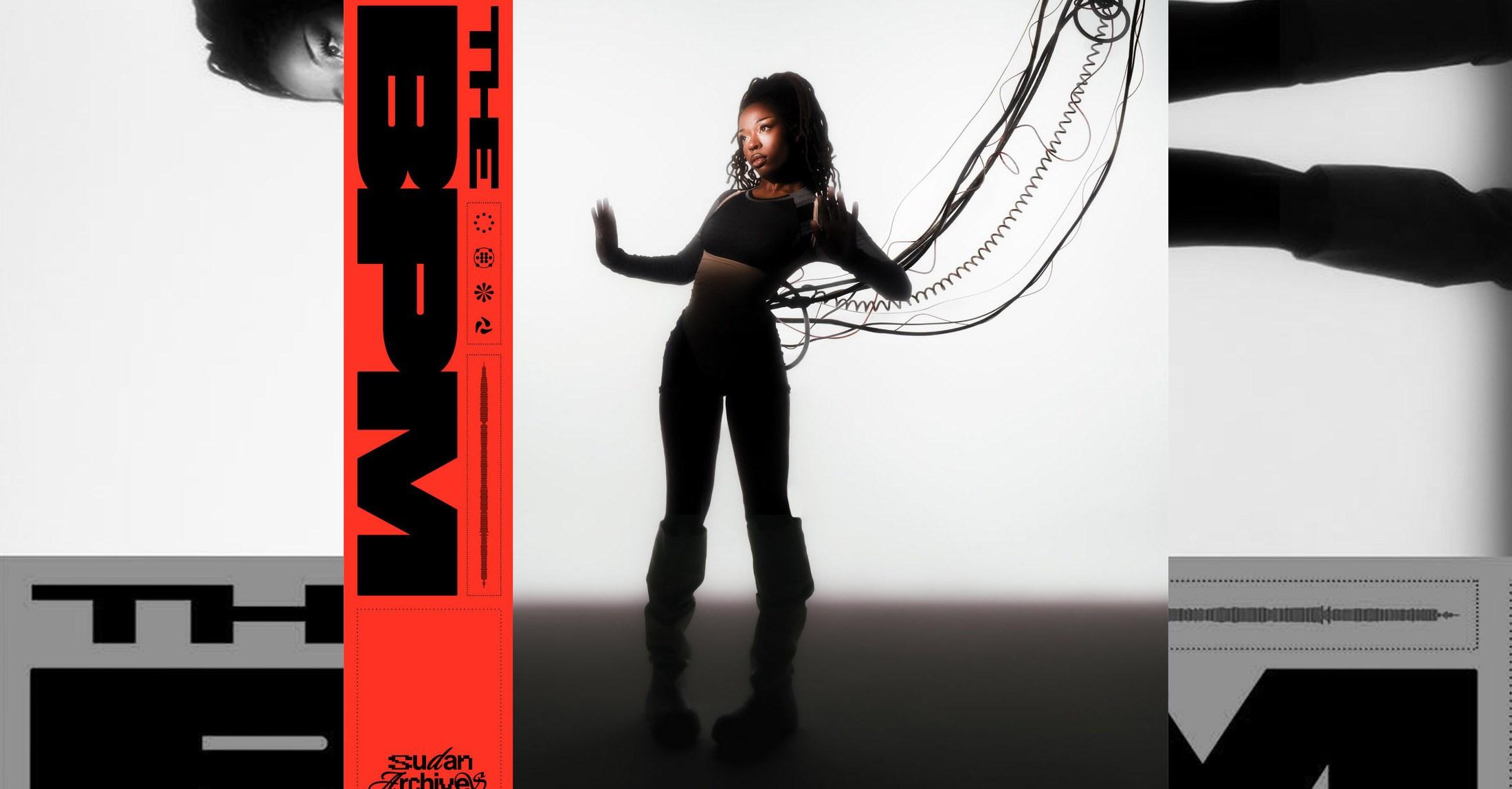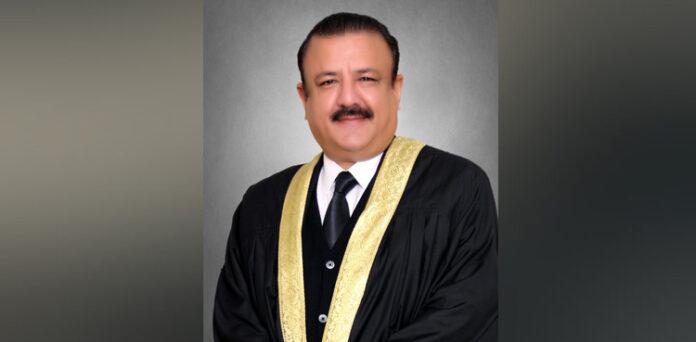- Home
- Technology
- News
WhatsApp gains ability to switch chat history from iOS to Android device
Massaging app WhatsApp has announced a new feature on its platform that will allow users to take their chat history with them when they change mobile operating systems.

As per details, WhatsApp revealed the news at Samsung’s Galaxy Unpacked 2021 event held Wednesday saying— users will be able to move their entire chat history from the messaging application if users choose to switch mobile operating systems.
Facebook-owned app will be introducing the ability to move the entire WhatsApp chat history including voice notes, photos and conversations.
Whatsapp Product Manager Sandeep Paruchuri said in a statement, “Your WhatsApp messages belong to you. That’s why they are stored on your phone by default, and not accessible in the cloud like many other messaging services”.
The statement added, “We are excited for the first time to make it easy for people to securely transfer their WhatsApp history from one operating system to another".
"This has been one of our most requested features from users for years and we worked together with operating systems and device manufacturers to solve it," he added.
The upcoming feature will be available to users of both Android and iOS platforms, which means that people will be able to switch from both Android to iOS.
Initially, the new feature will be introduced on for Android, possibly on Samsung's newest Galaxy smartphones that unveiled on August 11 (yesterday).
On August 4, the company rolled out an amazing feature named ‘View Once’, following which a user can now send disappearing photos and videos on its platform—similar to how Instagram’s expiring media feature works.
The feature lets photos and videos to disappear from the chat after they have been seen, earlier Facebook said in a blog post on Tuesday, adding that once the media content has been viewed, the message will be shown as "opened."

Field Marshal Asim Munir pledges to cement defence ties with Libya
- 5 hours ago
Dolphins' McDaniel opens door to benching Tua
- 2 hours ago
NFL playoff-clinching scenarios: Which teams can secure a berth in Week 16?
- 13 hours ago

The low, low cost of ending extreme poverty
- 12 hours ago

When your AI boyfriend gets you better than your spouse
- 3 hours ago

Technical, vocational training system being aligned with int’l standards: PM Shebaz
- 5 hours ago

Prime Minister Shehbaz Sharif has approved Halal meat export policy
- 4 hours ago

Everything is a mockumentary now, thanks to Rob Reiner
- 12 hours ago
Browns LB Bush found not guilty in assault trial
- 2 hours ago
Jets release receiver Lazard, last Rodgers-era link
- 2 hours ago

The global shadow economy behind Trump’s latest move on Venezuela
- 12 hours ago

Pakistan voices concern over manipulation of flow of Chenab River by India
- 2 hours ago