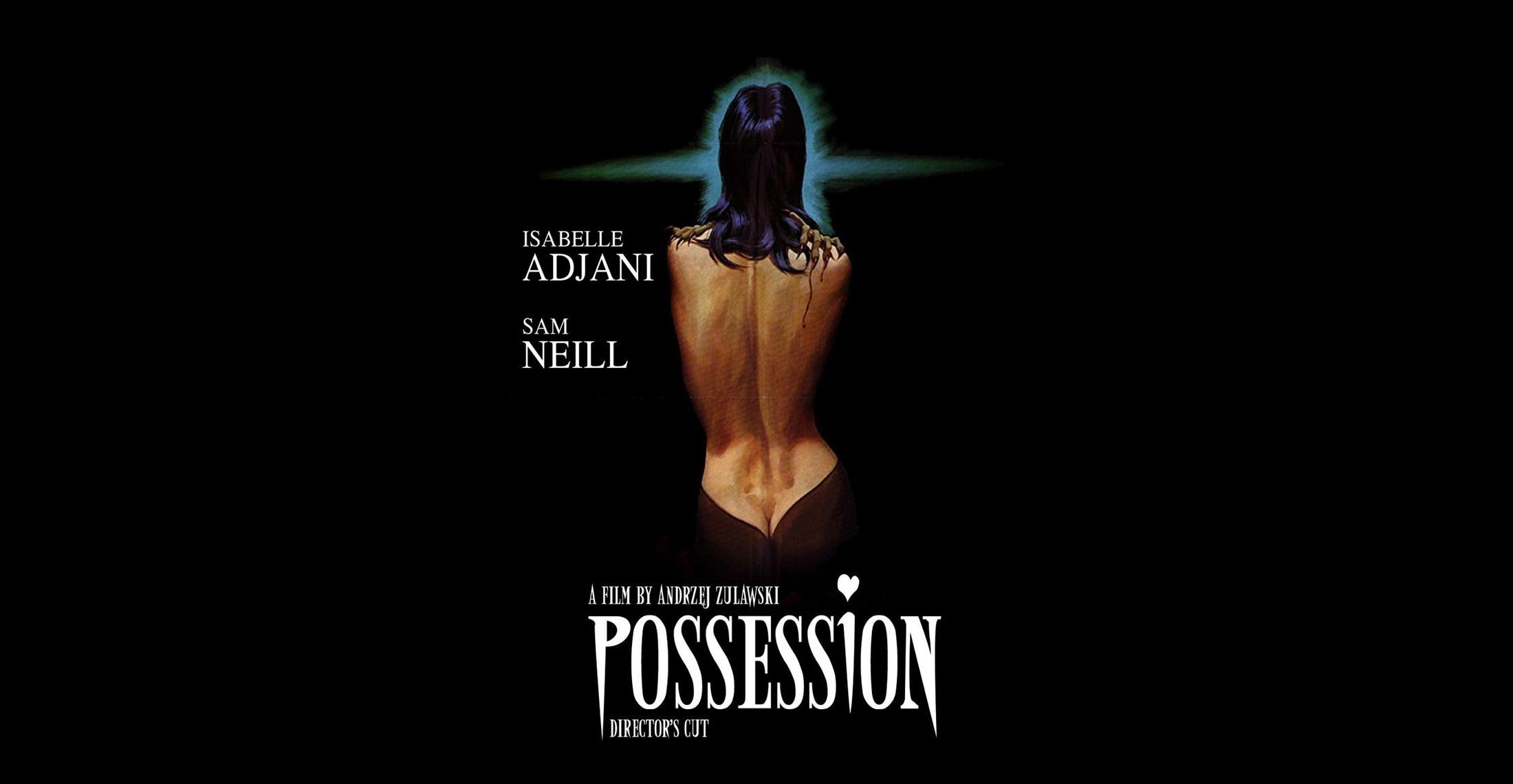Valve’s next major SteamOS update brings some significant new display settings as well as some new performance improvements to Steam Deck. You can read all about the SteamOS 3.5 update in a blog post on the Steam website.
- Home
- Technology
- News
The newest Steam Deck preview tests VRR, HDR, and improvements for Starfield
Valve’s SteamOS 3.5 update brings new display settings and new performance improvements, including better performance for Starfield, to Steam Deck.


Two major new features are support for variable refresh rates (VRR) and HDR if you’re using your Steam Deck with an external display that supports them. Valve says that HDR can be enabled if you have a compatible display while VRR can be enabled if you have a compatible USB-C adapter.
The company has also changed the Steam Deck’s default color rendering to “emulate the sRGB color gamut,” which Valve says will result in “a slightly warmer and more vibrant color appearance.” If you don’t like the change, or want to try one of your own, Valve has also added settings that let you tweak the display’s color vibrancy and color temperature.
There are some welcome changes that aren’t related to display settings, too. The update includes “updated graphics drivers, with many performance and functionality improvements.” Valve says the update brings “improved performance for Starfield;” Bethesda’s excellent space RPG isn’t verified for Steam Deck, but that hasn’t stopped people from playing the game on the handheld gaming PC anyway.
Valve also promises that the new update adds “slightly improved sleep resume speed.” Every second helps!
And for Linux desktop mode users of the Steam Deck, the underlying Arch Linux has been updated, complete with a new version of the Plasma desktop interface with an updated Discover app store, widgets, and a new window tiling system.
The BIOS also has “voltage offset settings” now, which we take to mean you can more easily undervolt or overclock the Steam Deck but we’ll have to check to be sure.
If you want to try the SteamOS 3.5 preview, go to Settings > System > System Update Channel > Preview. If the preview is too unstable for you, you can always switch back to the Stable channel.
Update, 7:51PM ET: Added mention of a few more features, and clarified that VRR and HDR are for external monitors, not the Steam Deck’s own 40-60Hz fixed-refresh rate screen.

Punjab aircraft controversy should be viewed through facts and policy lens: Analysts
- 19 hours ago
England captain Brook says a ‘shame’ if Pakistan players snubbed for Hundred competition
- a day ago

Why the western US is running out of water, in one chart
- a day ago

Pakistan, Bangladesh to expand cooperation across diverse sectors
- 13 hours ago

Abxylute’s new Switch 2 controller prototype has one big problem
- a day ago

The Supreme Court just blew up Trump’s foreign policy
- a day ago

President, PM urge Scouts to assist Govt in dealing with challenges
- 19 hours ago

Super eight: spinners’ magic works as England beat Sri Lanka by 51 runs
- 15 hours ago

The AI security nightmare is here and it looks suspiciously like lobster
- 19 hours ago

Baseus’ retractable, 6-in-1 travel adapter is on sale for its lowest price to date
- a day ago

Mastodon is testing easier ways to get you started in the fediverse
- a day ago

Pakistan targets 7 TTP, ISKP hideouts in border operation
- 19 hours ago