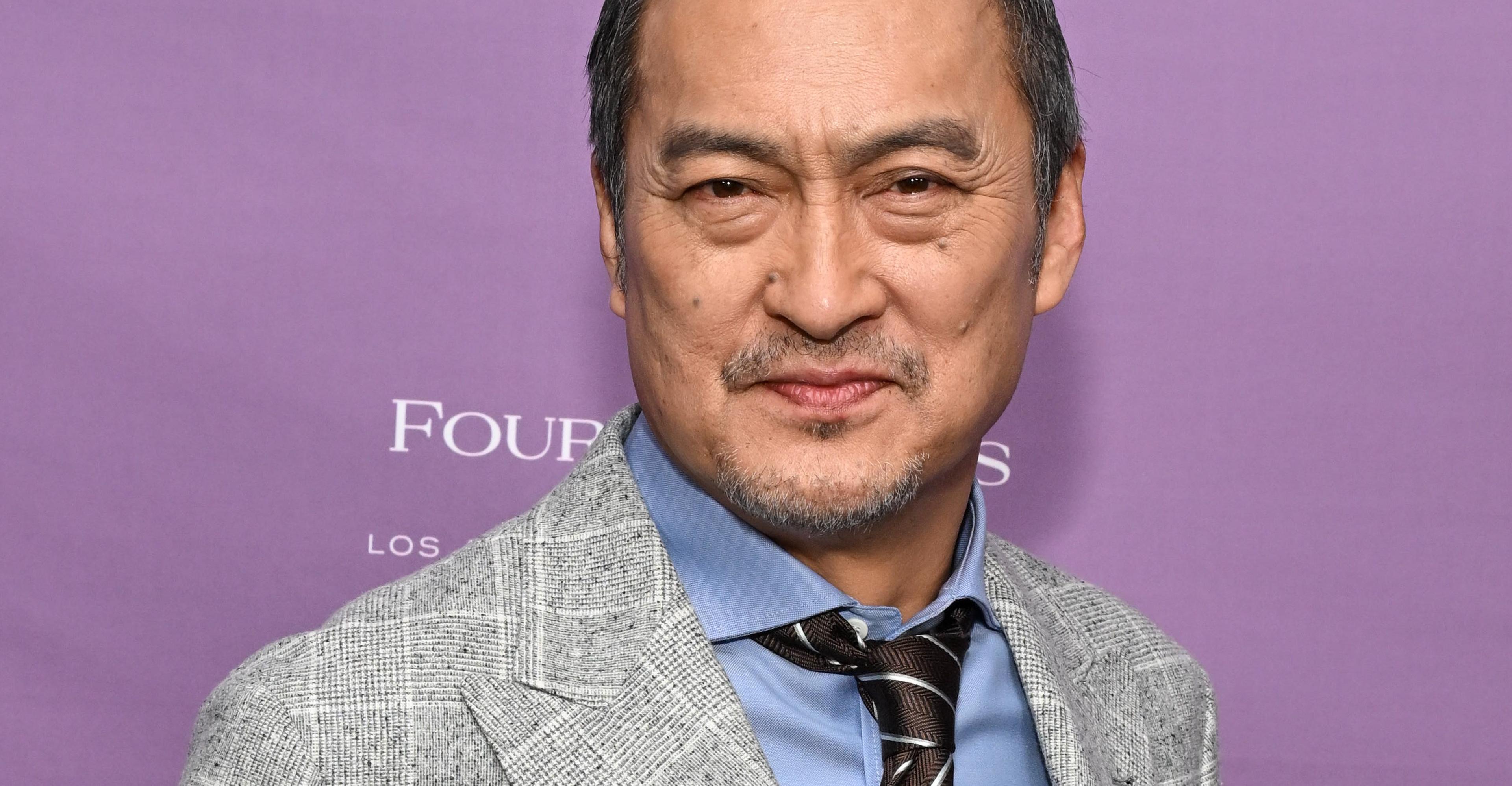- Home
- Technology
- News
New search feature in desktop version of Google Chrome
Feature will change search process in desktop version of Google Chrome


California: The desktop version of Google Chrome is adding the ‘circle-to-search’ feature available for mobile devices.
This Google Lens-based feature will soon be available to Chrome desktop users.
According to a report by 9-5 Google, this feature will work on Chromebooks by clicking on the Google Lens icon on the URL bar of the web browser.
However, to use it on Windows 11 or Mac computers, one has to go to the Chrome menu and select the option called 'Search with Google Lens'.
When this feature is available to you, Circle to Search will highlight a specific part of a web page when searching for it.
Image search results will appear in front of you on the side panel of the same webpage tab.
Thus, this feature will change the search process in the desktop version of Google Chrome.
That is, if you want to search for something shown in a video, stop the clip and search through Google Lens and that's it.
By Circle to Search you will be able to know everything about the item while more details option will also be present in the search box on the side panel.
This feature has just been introduced in Chrome 128 beta. But it is expected to be rolled out to all users very soon.
It is pertinent to note that this feature was introduced to smartphones in January 2024 and is still available on select phones.
Equipped with artificial intelligence (AI) technology, it makes it possible to know the answer to any question during videos, photos, an app or messaging.
Pakistan set 165-run target for England in Super 8 clash
- 12 hours ago
USS Gerald Ford, world’s largest aircraft carrier, at US base on Crete
- 12 hours ago

Pakistan, Qatar vow to further strengthen strategic partnership
- 9 hours ago

Why a Republican Supreme Court struck down Trump’s tariffs
- an hour ago

How many AIs does it take to read a PDF?
- 3 hours ago
Imran Khan’s sister Noreen Niazi injured after falling into under-construction sewer line
- 16 hours ago
Pakistan, Qatar review trade & economic cooperation
- 12 hours ago

You got your democracy back. Now what?
- an hour ago

England defeat Pakistan by 2 wickets and reach T20 World Cup semi finals
- 10 hours ago
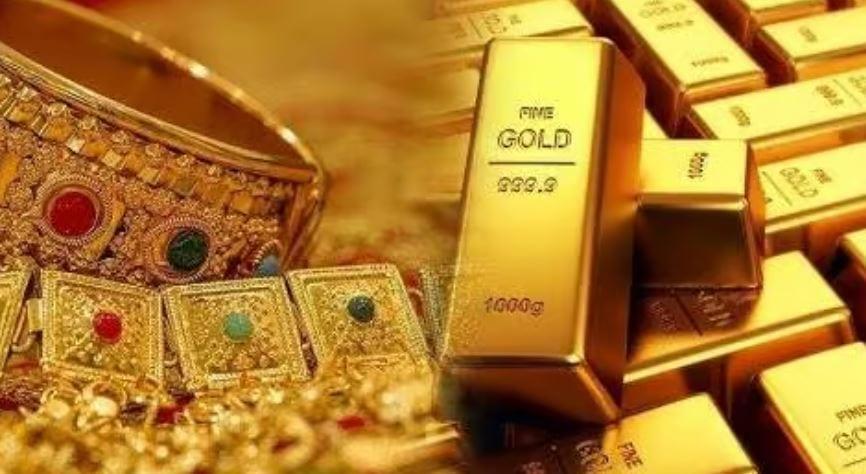
Gold prices continue to surge in Pakistan, global markets
- 16 hours ago

How exorbitant concert ticket prices became so normal
- an hour ago

Hank Green will gladly take billionaire money for education videos
- 3 hours ago