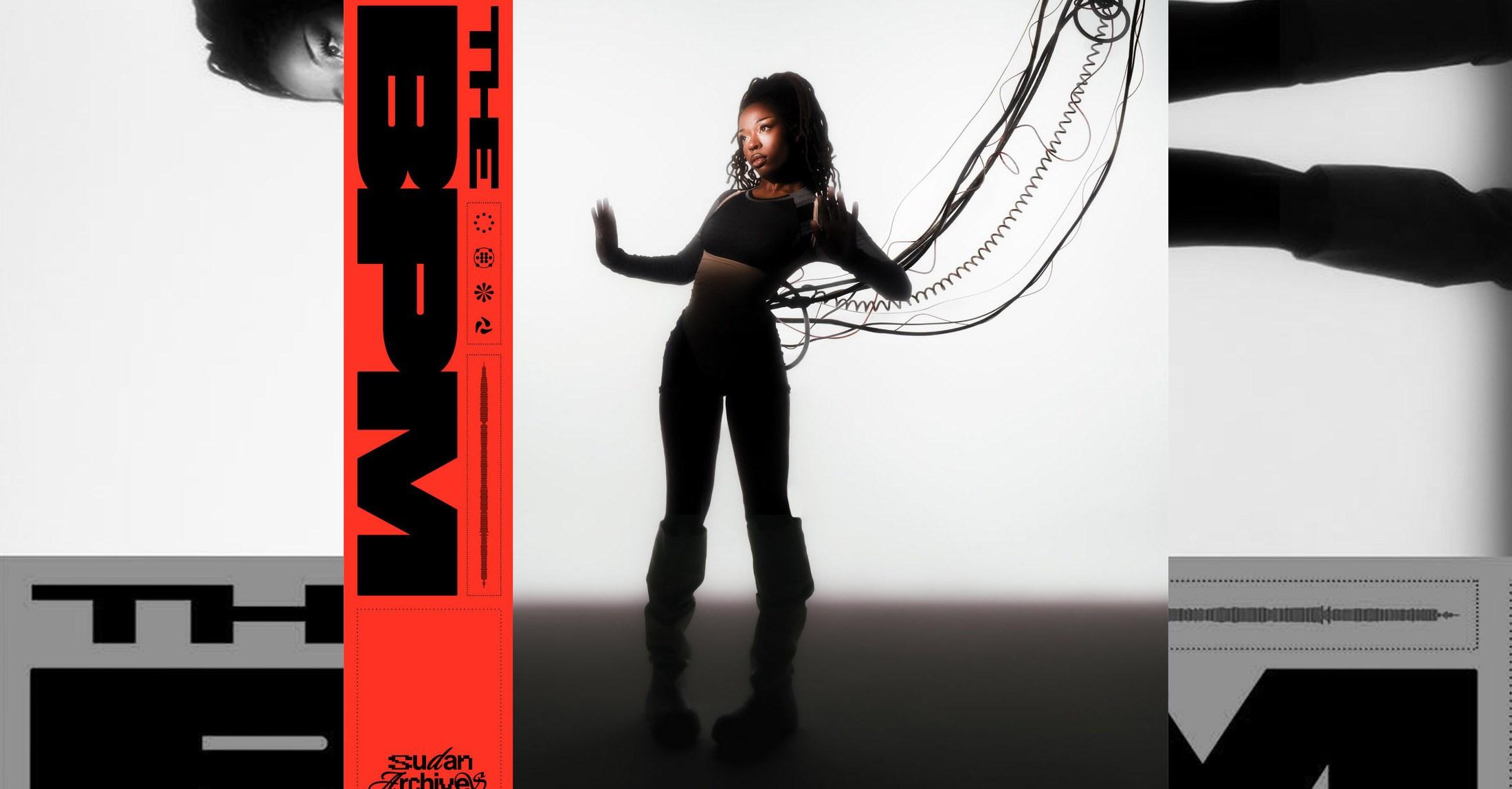- Home
- Technology
- News
WhatsApp launches Voice Note Transcription feature for Android users
Feature will be game-changer for users who are unable to listen to audio messages in noisy environments


(Web Desk): WhatsApp announced in the last week of November 2024 that it would introduce the WhatsApp Voice Note Transcription feature. Now, nearly three months later, this feature is available to users worldwide.
The feature is currently available to Android users globally, while iPhone users will need to wait a little longer. This feature will be a game-changer for users who are unable to listen to audio messages in noisy environments, such as crowded places, where surrounding noise makes it difficult to hear.
WhatsApp's new voice note transcription feature converts voice notes into written text, allowing users to read the message in text form instead of listening to it in noisy surroundings. It is important to note that voice notes are extremely popular on WhatsApp, and an estimate suggests that 70% of users send voice messages.
However, at times, listening to voice messages during a meeting, while traveling, or in noisy places becomes very difficult. The solution to this problem is the voice note transcription feature.
How to use this feature?
To use the WhatsApp voice note transcription feature, you must first update WhatsApp to the latest version. You will need to enable the feature yourself through the settings.
For this, go to the WhatsApp settings, navigate to the "Chats" option, scroll down, and enable the "Voice Message Transcript" option.
Then, play any voice message that you wish to transcribe. Press and hold the voice message, and select the "Transcribe" option from the "More" options.
As soon as you start listening to the voice message, the feature will automatically work, and the text of the voice message will appear.
With this feature, you can easily access important details from an audio message, such as addresses, phone numbers, or event times, by copying the relevant text and pasting it into your notes or calendar.
Currently, this feature will work for voice messages in English and several other languages, but Urdu support is not yet available.
Gunman in Brown University shooting found dead, linked to MIT killing
- 36 minutes ago

The unexpected link between your diet and your anxiety
- 10 hours ago

The looming showdown over IVF, explained
- 10 hours ago
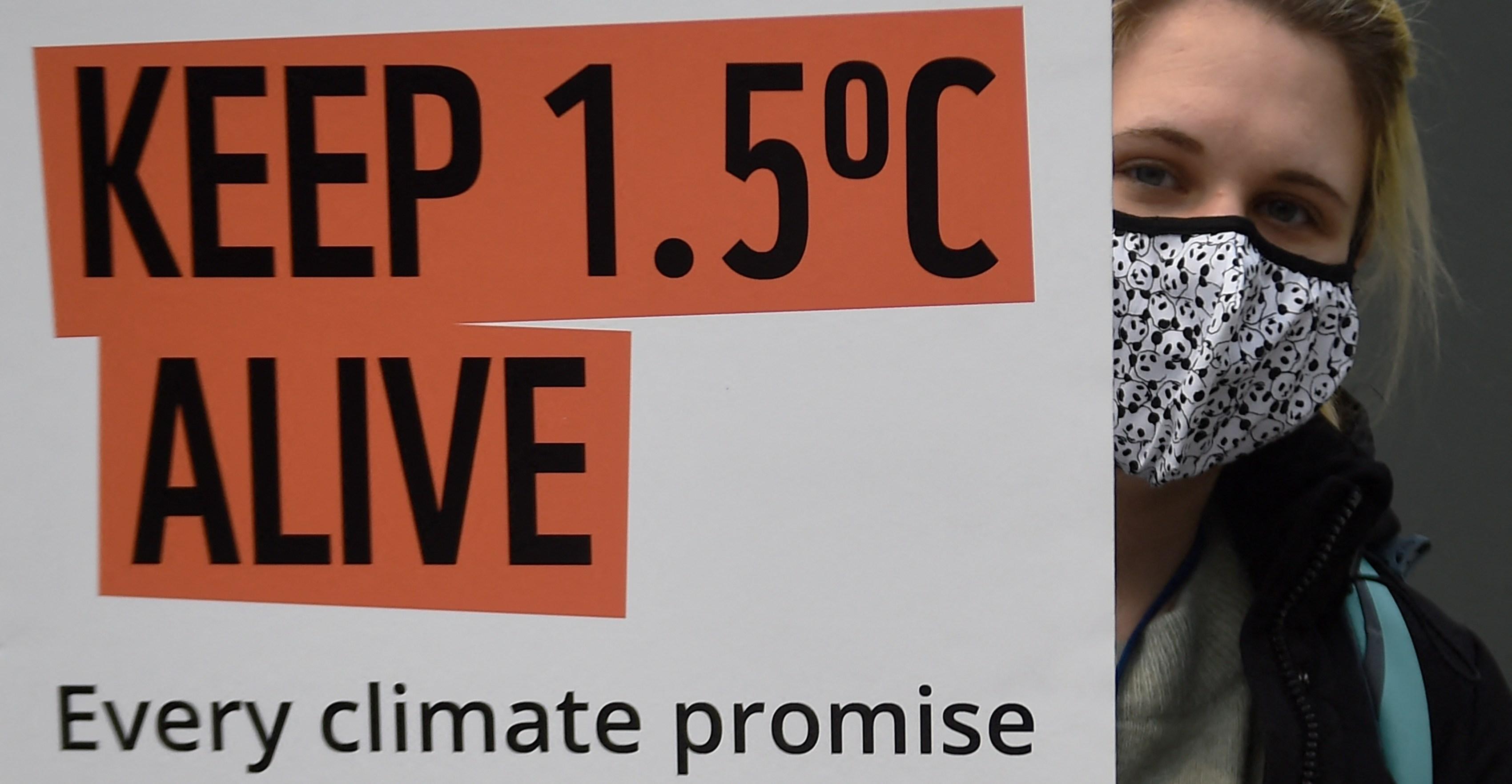
We’re passing a dangerous global warming threshold — but we’re not doomed
- 10 hours ago

LG enters the RGB LED fray in 2026 with the Micro RGB evo TV
- 12 hours ago

Gold prices plunge in Pakistan, global markets
- an hour ago
ATC acquits SM Qureshi, awards 10-year sentences each to Dr Yasmeen, Ejaz Chaudhry in May 9 case
- 27 minutes ago
UN experts raise objections on India's unilateral actions of May 7 inside Pakistan
- an hour ago

The mass shooting on Australia’s Bondi Beach, briefly explained
- 10 hours ago

Who is Picea Robotics, Roomba’s new owner?
- 12 hours ago
Morocco beat Jordan 3-2 after extra time to clinch Arab Cup
- an hour ago
PM Shehbaz performs groundbreaking of Centre of Excellence for Autism
- an hour ago