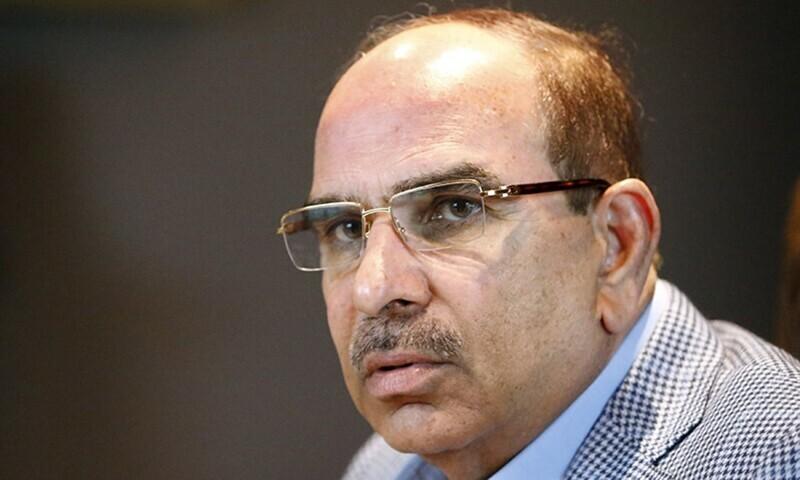Google Workspace is rolling out a Gemini-powered AI image generator directly in Google Docs that lets you quickly whip up visuals for your writeups. Essentially, it's a clip art maker that follows in the footsteps of Microsoft’s AI-generated art feature in its Office products.
- Home
- Technology
- News
Google will let you make AI clip art for your documents
Google Docs is getting a Gemini AI-powered image generator sidebar that makes clip art-style images using the Imagen 3 model.


Google’s image generator in Docs is available to paid Workspace accounts that include the Gemini Business, Enterprise, Education, Education Premium, or Google One AI Premium add-ons.
Those with the new feature can find it under Insert > Image > Help me create an image, which results in a “Create an image” sidebar where you can type in a description of what you’d like to make. It also provides a drop-down to select an art style with options such as “Photography” or “Sketch.”
You can choose square, horizontal, or vertical aspect ratios for the images to best fit into the layout of your flier, brochure, menu, or whatever you’re trying to make. You can also create full-bleed cover images that span the width of a pageless document.
“Create an image” uses Google’s latest Imagen 3 generator that promises “better detail, richer lighting, and fewer distracting artifacts” from its previous models. Last year, Google Slides got a built-in presentation slide generator powered by Google’s Clippy-like Duet AI tools.
The feature will roll out first to rapid release schedule domains beginning today and could take up to 15 days to appear. Meanwhile, domains on scheduled release will see a gradual rollout starting December 16th.

:no_upscale():format(webp)/cdn.vox-cdn.com/uploads/chorus_asset/file/25735625/gemini_createacoverimage.gif)