- Home
- Technology
- News
The Online Editor's Toolkit: Mastering CapCut for Amazing Results
CapCut's online photo editor is a huge step forward in making digital material.


At present, visual content is not just used to enhance your page but has a vital role in communication and in expressing oneself. Thanks to CapCut, editing photos is much easier. The best thing about this online editor is that it is designed for professionals and ordinary individuals.
The editing process is easy to get to and fun for users because CapCut Online has functions like text-to-speech. In this post, we will discuss how CapCut's Creative Suite can help enhance photo editing to make it user-friendly.
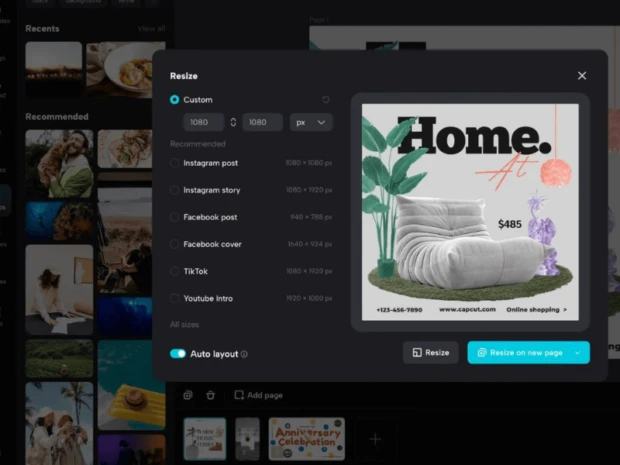
No Need to Download
The web-based online photo editor from CapCut makes editing photos easier by eliminating the need for time-consuming installs and downloads. With this free set of tools, you only need a PC or laptop that can connect to the internet to edit photos. This instant access saves a lot of time, especially for people who need to edit a picture quickly and want to avoid trouble themselves with installing software. CapCut's web version makes it easy to change at home, office, or on the go. With this tool, you can save time and make it easier to start creative projects.
Save Time with Presets and Templates
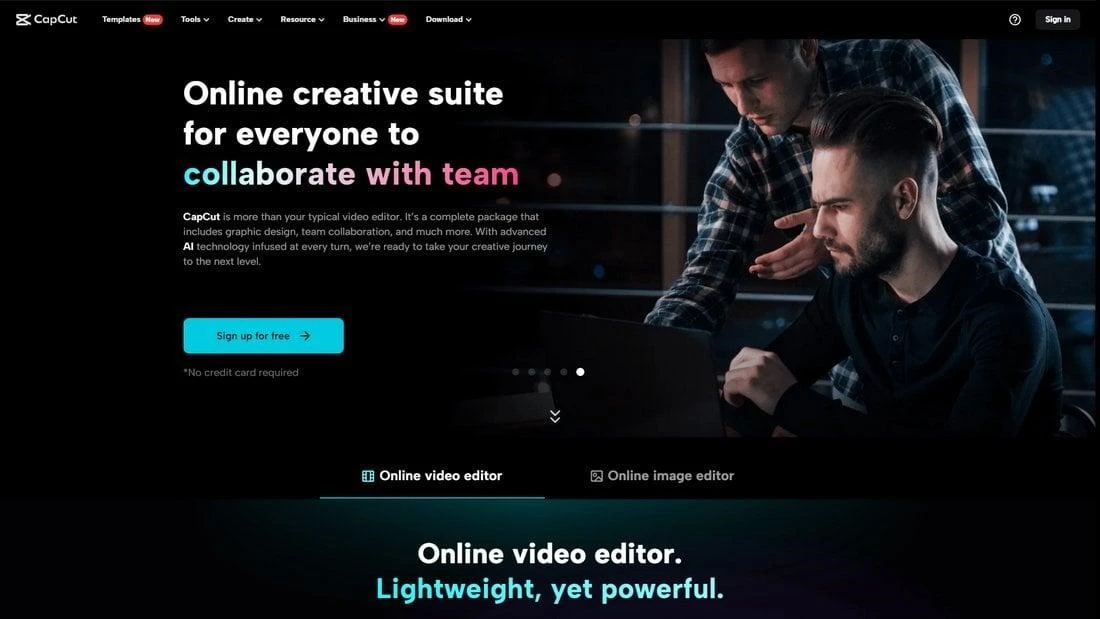
In the fast-paced world of content creation, where every time matters, CapCut exhibits a thorough knowledge of users' demands. The toolkit includes various customizable presets and layouts that can be quickly and easily applied to a user's images. You may use these presets and templates to achieve a particular look for engaging social media posts and polished marketing materials. Users can significantly reduce the time and effort needed to obtain outstanding results using these time-saving resources.
Let's say you are a social media influencer interested in keeping your Instagram feed uniform and aesthetically pleasing. Use the default settings in CapCut to your advantage. Presets allow you to quickly apply your preferred look to all your photos without spending hours tweaking each one individually. This will save you time and ensure your feed has a consistent and appealing appearance, essential in gaining and keeping followers.
Time is a similar scarce resource for organizations and marketers regarding content production. CapCut's templates streamline the creation of various promotional materials by providing pre-made, expertly crafted layouts. You can use these templates as a jumping-off point for your unique designs, whether you require attention-grabbing posters, social media banners, or product catalogs. As a result, you save a lot of time and can rest assured that your company's marketing materials will look their best in the face of stiff competition.
Batch Editing
CapCut's batch editing tool is a real-time-saver for people who work with a lot of photos, like photographers, marketers, or e-commerce businesses. With this feature, users can edit multiple pictures at once with the same changes or presets, so they don't have to edit each one separately. This feature is especially helpful for making sure that all of your pictures have the same look, which saves time and makes the photos look better together.
How to Use CapCut's Online Photo Editor
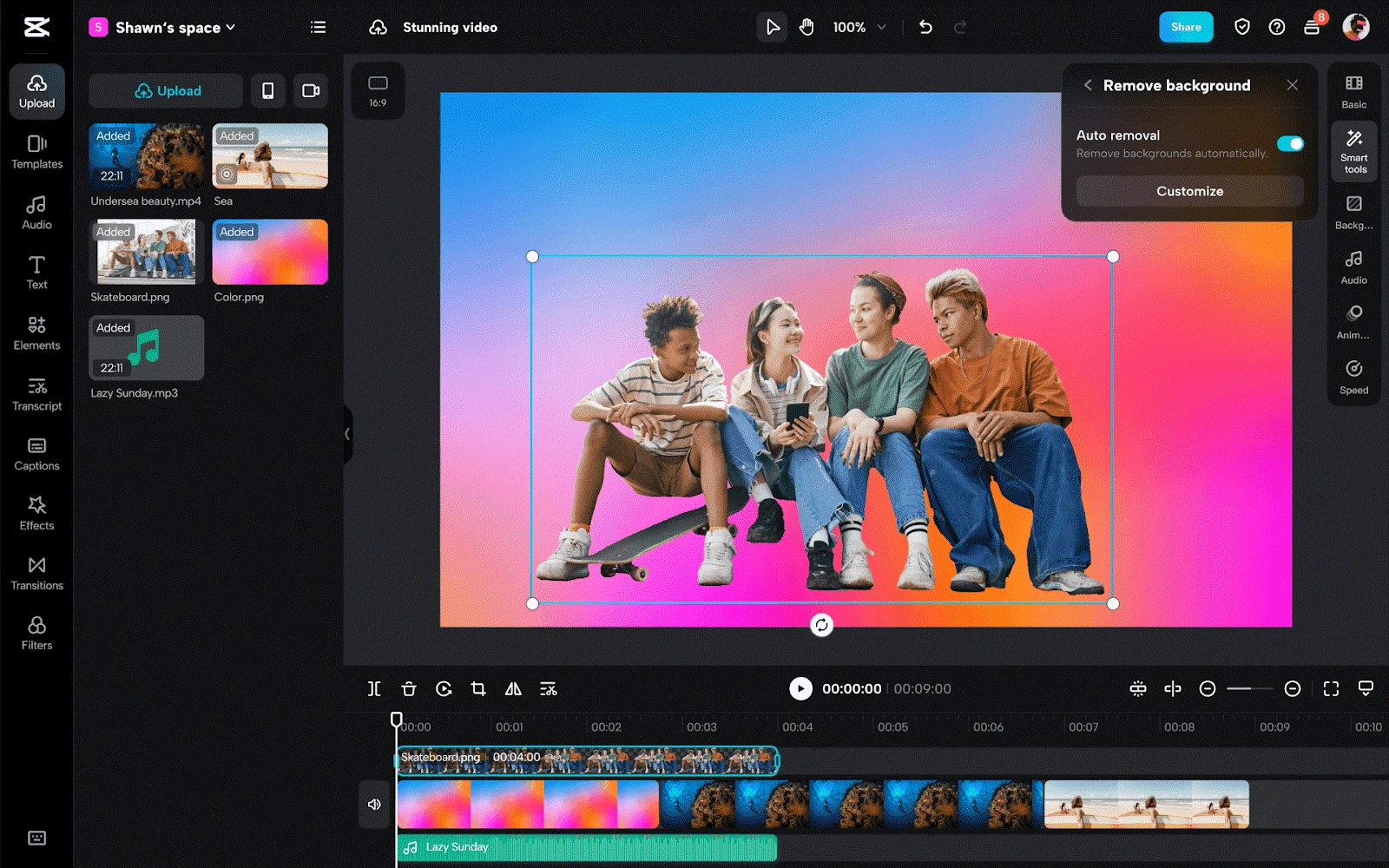
Here are three easy steps on how to use CapCut's online photo editor:
Step #1 Upload
Create a blank canvas and upload photos to CapCut's online image editor from your device, Google Drive, Dropbox, or cloud storage. You can also start with a free template that meets your requirements.
Step #2 Edit Customize
Use the AI-powered tools for color matching, color selection, and image resizing. You can use the automatic crop feature to remove unwanted people or objects and replace them with your preferred images. You can enhance the photos using filters, stickers, effects, and text animations.
Step #3 Export
Once you are done editing, download the final work to your device, save it to the cloud, or share it with friends. CapCut has more advanced tasks like creating a slideshow to promote your brand using an online video editor tool.
Final Thoughts
In conclusion, CapCut's online photo editor is a huge step forward in making digital material. It has a wide range of easy-to-use AI-powered tools for both professional and amateur users that make editing photos faster and better. CapCut isn't just about speed; it's also about giving users the freedom to be creative without the limits of complicated software. It does this with features like video to text, customizable presets, and easy-to-use templates.
CapCut makes it easy to turn your photos into works of art, whether you're a marketer, a social media influencer, or someone who loves to record and share life's moments. One example of how digital creation is changing is this tool, which combines quality and ease of use, making it an essential part of any online editor's kit.
Prepare to improve your picture editing skills. Start using CapCut right away and let your imagination flow easily. Start your trip immediately to see how CapCut can change how you make and share visual stories!

30 terrorists killed in intelligence-based operation in South Waziristan
- 8 hours ago
PSX records 1.20% gain, KSE-100 index hits 113,088 points
- 9 hours ago

PIA flight narrowly escapes accident after bird hits engine
- 10 hours ago
Elon Musk's xAI introduces Grok 3, a 10x more powerful AI chatbot
- 10 hours ago

President Zardari highlights CPEC's role in regional trade growth
- 8 hours ago

Maryam promises continued service to Punjab, criticizes Adiala Jail’s pleas
- 11 hours ago
Pakistan can play key role in US-China relations, Says Bilawal
- 11 hours ago
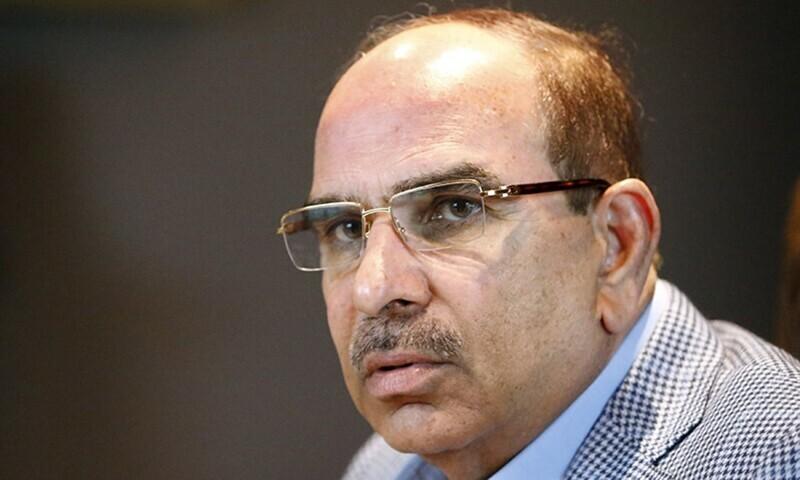
NAB files reference against Malik Riaz for New Murree project
- 7 hours ago

Pakistan launches 'Pak ID' app for easy visa-on-arrival for 120 countries
- 6 hours ago

PM Shehbaz inaugurates Recep Tayyip Erdogan Interchange
- 10 hours ago

Gold prices rise again in global and local markets
- 7 hours ago

Saudi Arabia renews $100m oil payment facility for Pakistan
- 7 hours ago












